Magic Stars 3 Xmas
MAIN GAME
Play Button
Tap to start playing at the current bet level.
Autoplay Settings (if applicable)
Tap to access the Autoplay settings menu:

Autoplay: Swipe to set the amount of spins.
At any win: Stops Autoplay at any win.
If single win exceeds: Stops Autoplay if a single win exceeds the set amount.
If cash increases by: Stops Autoplay if the balance increases by the set amount.
If cash decreases by: Stops Autoplay if the balance decreases by the set amount.
Gamble Button

Tap to activate the Gamble feature.
To Credit

Claim your win without next spin.
Increase Bet Value

Tap to increase the bet by one level.
Decrease Bet Value

Tap to decrease the bet by one level.
Fast Play

Tap to switch between normal, fast or ultra fast(if applicable) play modes.
Paytable

Tap to view winning combinations and payouts.
Game Settings

Tap to access the game settings and game rules.
Current bet in cash
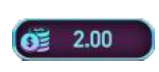
Tap to access the bet menu with available stakes.
Balance
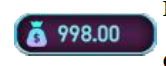
Current account balance.
Win
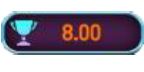
Current win.
Sound

Tap to turn Sound on or off without going to the settings menu.
Volatility Level
Tap to change the Volatility Level™:
Low volatility: The payouts you receive in this mode are more frequent but in most cases smaller. This level is perfect for players who prefer shorter game sessions.
Standard volatility: This mode is a mixture between Low and High and is dedicated to players who are looking to feel the thrill of big wins in a fair frequency.
High volatility: In this mode you can hit BIG WINs but they are not as frequent as winning in Low mode. High is an excellent mode for players who are not afraid of taking a risk to win big.
Malfunction voids all pays and plays
Last modification date: 12/11/2024
